如何体现手机续航时间 查看手机电池续航情况的步骤
日期: 来源:龙城安卓网
手机已经成为我们生活中必不可少的一部分,随着手机功能的不断增加,续航时间却成为了用户最为关心的问题之一。了解如何体现手机续航时间以及查看手机电池续航情况的步骤变得尤为重要。在本文中我们将介绍一些简单而有效的方法,帮助用户延长手机的续航时间,并掌握如何准确地查看手机电池续航情况,以便更好地管理手机使用时间。让我们一起来看看吧!
查看手机电池续航情况的步骤
具体步骤:
1.在手机上打开手机设置页面;

2.我们这时在手机的设置页面中能够看到诸多的设置选项;

3.我们从中的设备模块中可以看到有电池选项;

4.这时点击选择电池选项;
5.马上在打开的电池页面中可以看到电池已经续航的时间;

6.我们从中也能看到各应用耗电情况;

7.我们如果要了解详细信息,我们点击电池电量已用时间;

8.此时就可以看到历史记录详细信息,可以从中看到详细的耗电情况。
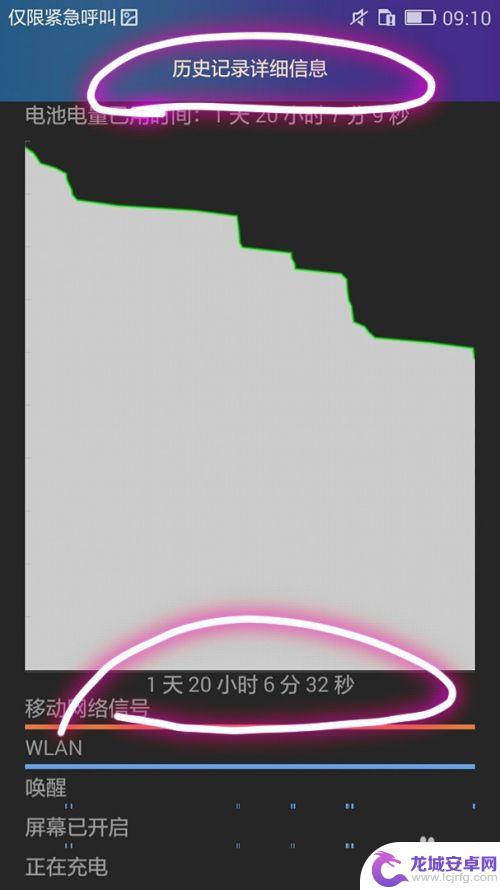
以上就是如何体现手机续航时间的全部内容,碰到同样情况的朋友们赶紧参照小编的方法来处理吧,希望能够对大家有所帮助。












