照片怎么在手机上改大小 怎样在手机上改变图片像素大小
日期: 来源:龙城安卓网
在当今社会,手机已经成为人们生活中不可或缺的工具之一,在手机上拍摄的照片可能会因为像素大小不合适而影响到图片的清晰度和质量。许多人都想知道如何在手机上改变照片的像素大小,以便在不影响图片清晰度的情况下,更好地适应不同的需求和平台。下面我们就来探讨一下手机上如何改变照片的像素大小的方法。
怎样在手机上改变图片像素大小
操作方法:
1.如下图,图片原像素为:2160*1920 2.19MB。
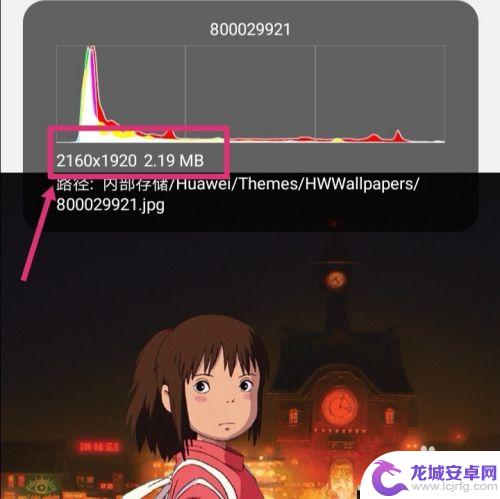
2.返回手机,进入手机设置,点搜索。

3.搜索智能分辨率,然后再点击智能分辨率。

4.进入智能分辨率,把智能分辨率关闭,同时,勾选较低的像素。
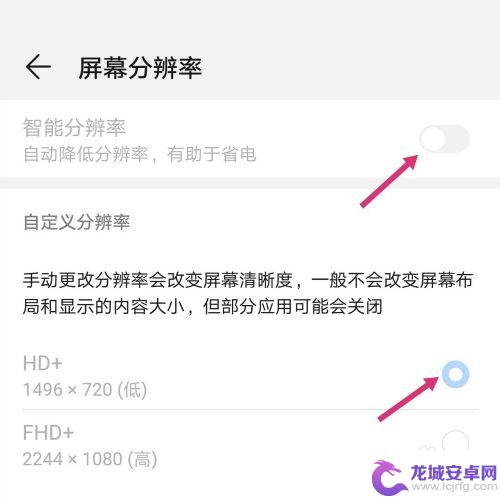
5.关闭智能分辨率后,使用手机截取原图。

6.之后点击编辑。
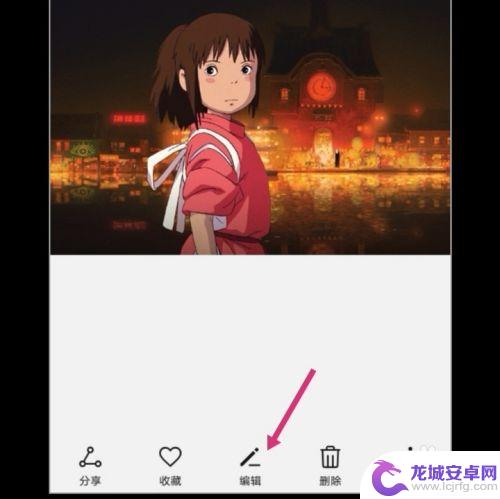
7.进入编辑,拉动图片的四个框。调整到原图大小,然后保存图片。

8.调整好的图片,像素就更改成如下大小了:575*516 82.31 KB。
如果要把像素变大一点,选择较高的分辨率。然后调整图片即可。
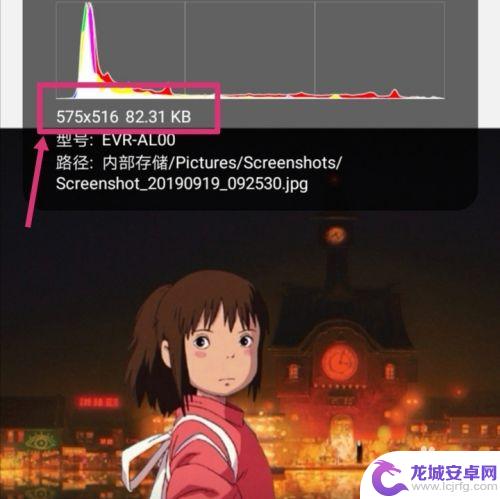
以上就是照片怎么在手机上改大小的全部内容,有出现这种现象的小伙伴不妨根据小编的方法来解决吧,希望能够对大家有所帮助。












